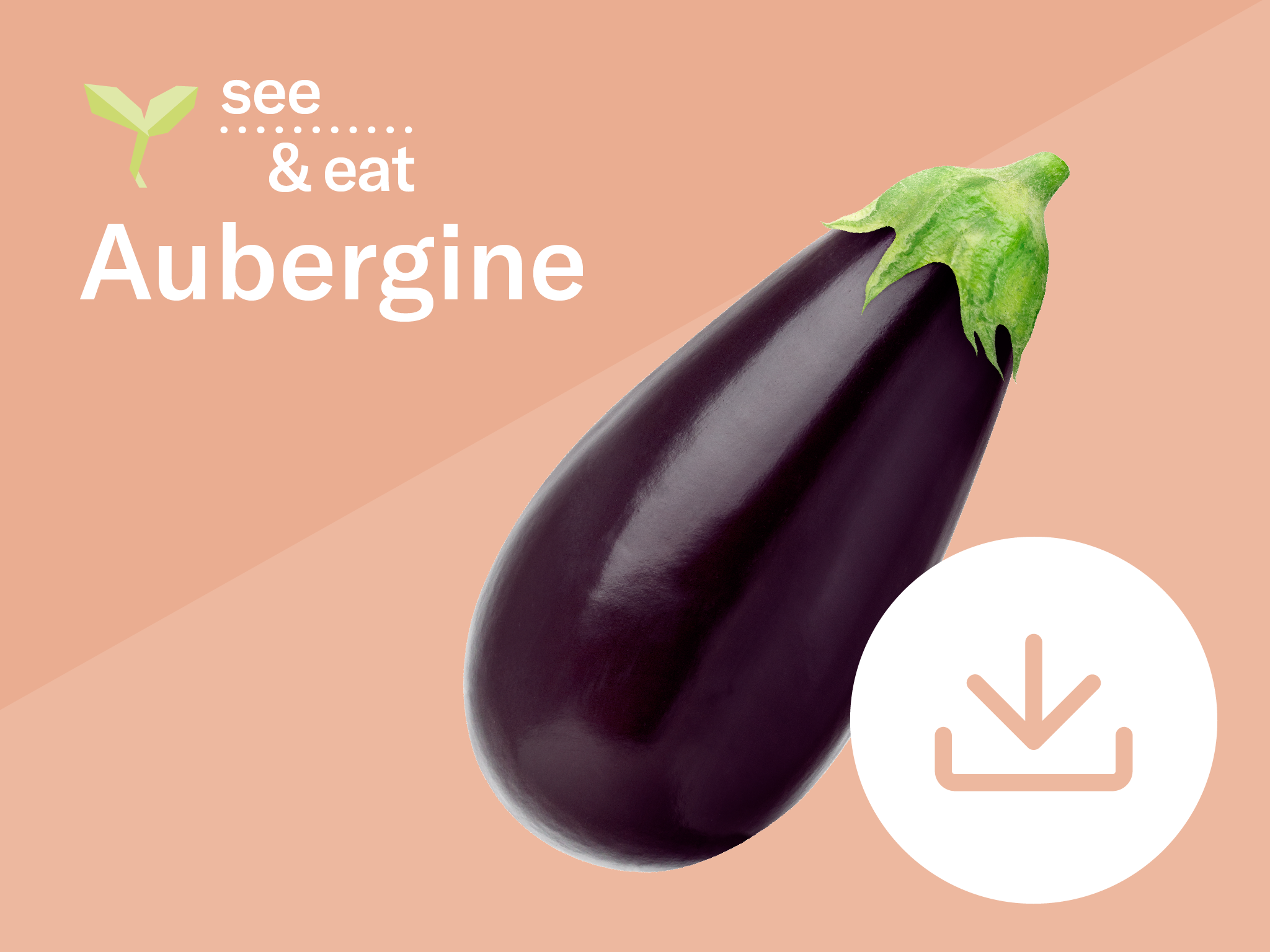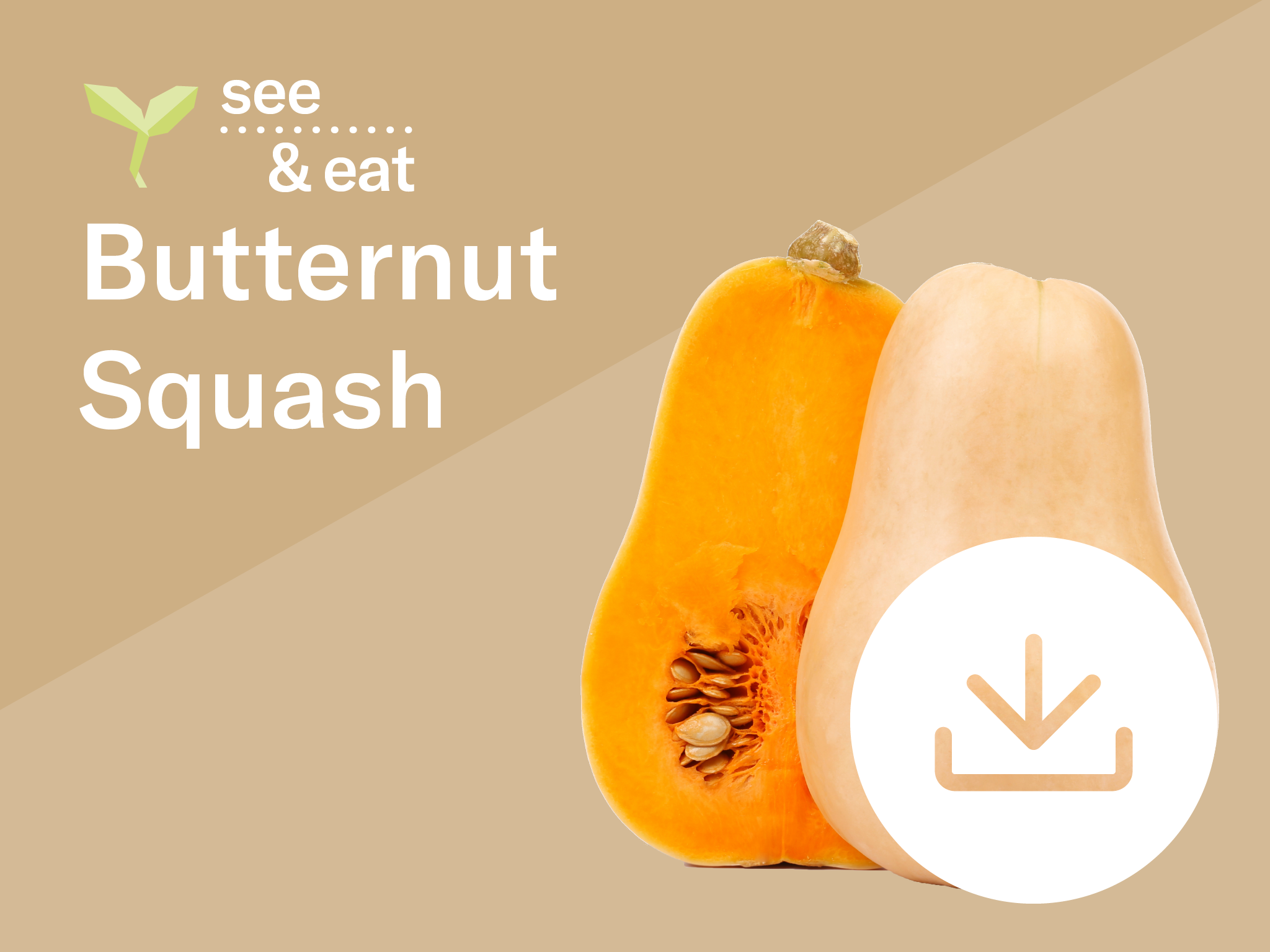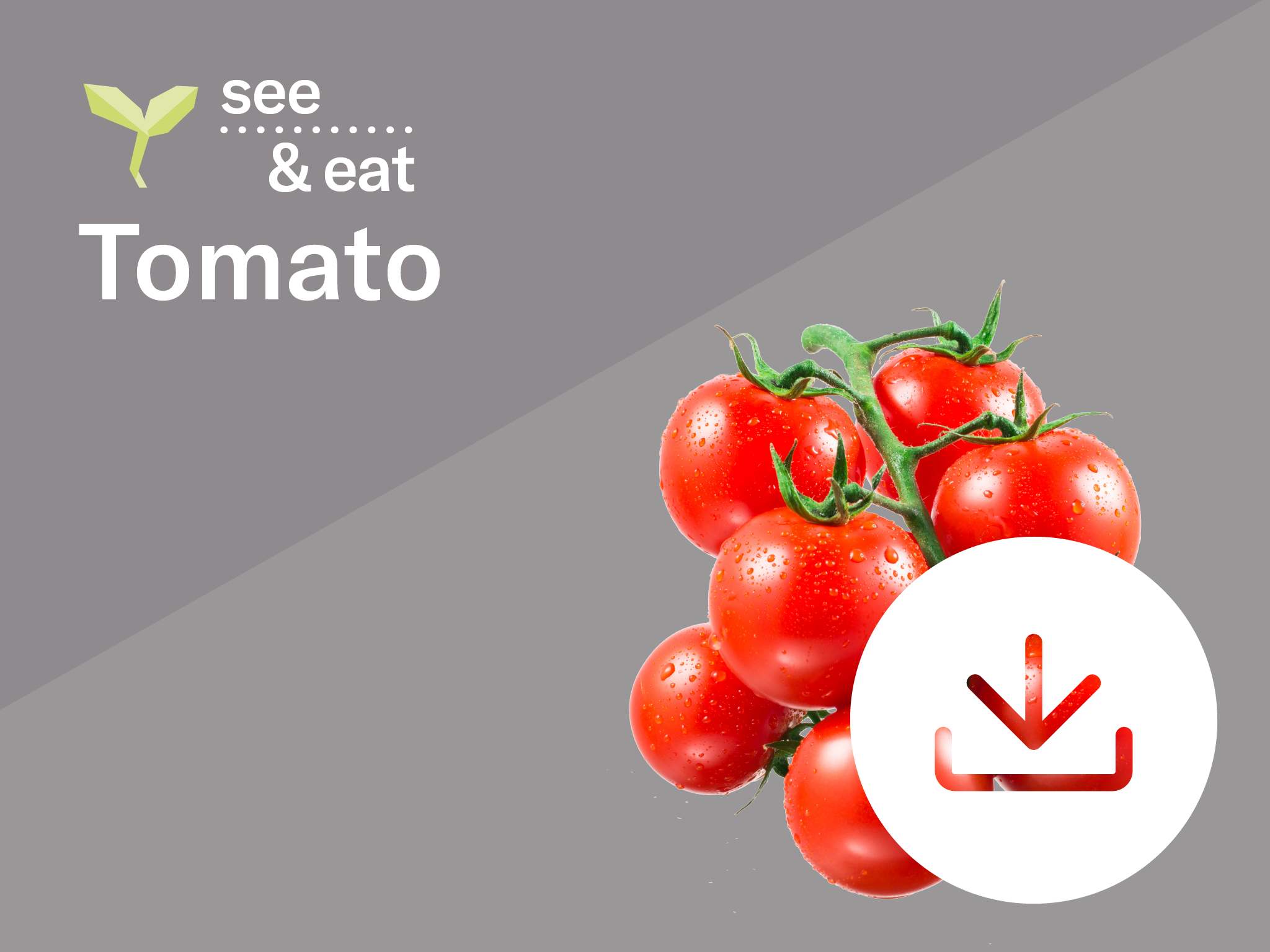Our books & ebooks
Click here to buy our printed books or follow the 3 easy steps below to download our free ebooks.
Ebook Preview
2: Download the ebooks
Download one of the ebooks.
Choose an ebook from the library below to download.
3: Find your ebooks in the app!
Open Our Story 2, tap ‘Use existing story’, download your story

and you’re ready to read!
FAQs
-
1. I am reading this on a computer. How do I get the ebooks on my smartphone or tablet?
Using your smartphone or tablet, scan this code with your device’s camera (you may need a QR scanner app depending on the model):

This will take you to the ebook library page on your device. Then follow steps 1, 2 & 3 above.
-
2. I cannot find the downloaded ebook on my device.
After you have downloaded the ebook:
- On Apple devices, go to ‘Files’ App > Downloads
- On Android devices, go to ‘My Files’ App > Downloads
- If you cannot find the file in Downloads, try downloading it again from the ebook library.
- If you have found the file and are still having trouble opening the ebook, see FAQ 3.
-
3. I cannot open the ebook on my device
a. Check that you have downloaded the ebook to your device, see FAQ 2.
b. Check that you have downloaded the Our Story 2 app from either Google Play or the Apple store:Note: Check that the software on your device is compatible and up to date. The Our Story 2 app requires Apple IOS 12.0 /Android 8.0 (or newer).
If you still cannot open the eBook, see FAQ 4.
-
4. I have followed FAQ 2 and FAQ 3 and still cannot open the ebook on my device.
Open the Our Story 2 app, tap ‘Use Existing Story’, then tap the blue download button near the top of the ‘My Stories’ screen. This should take you to where the ebook has downloaded to – select the file and you are ready to read!